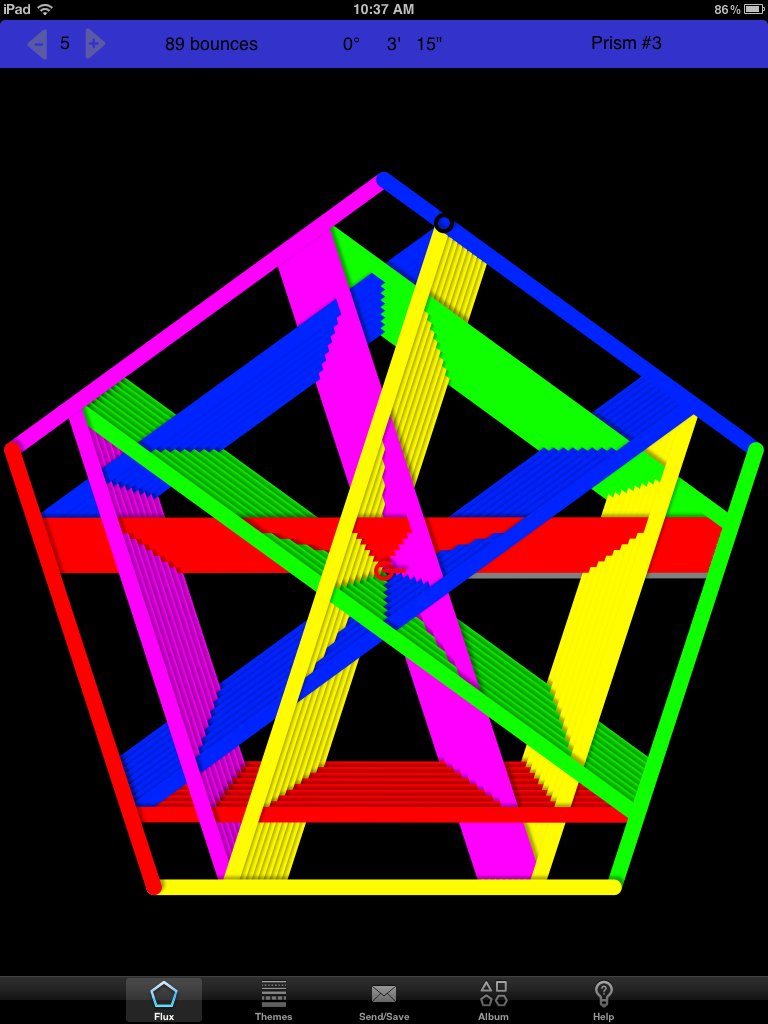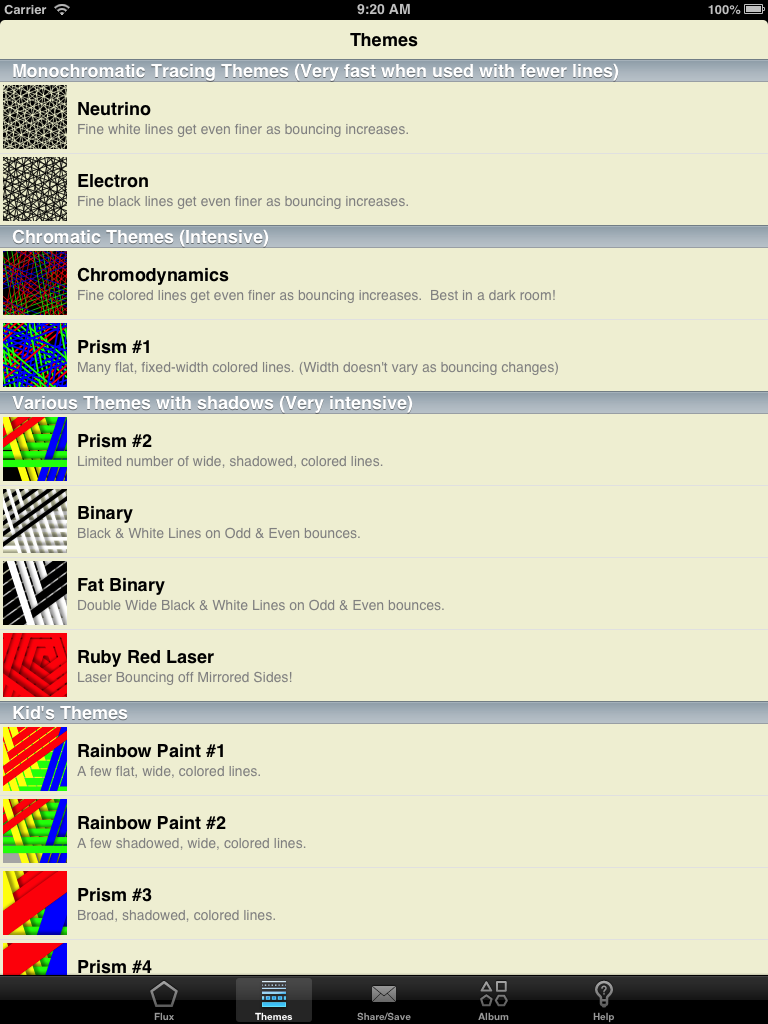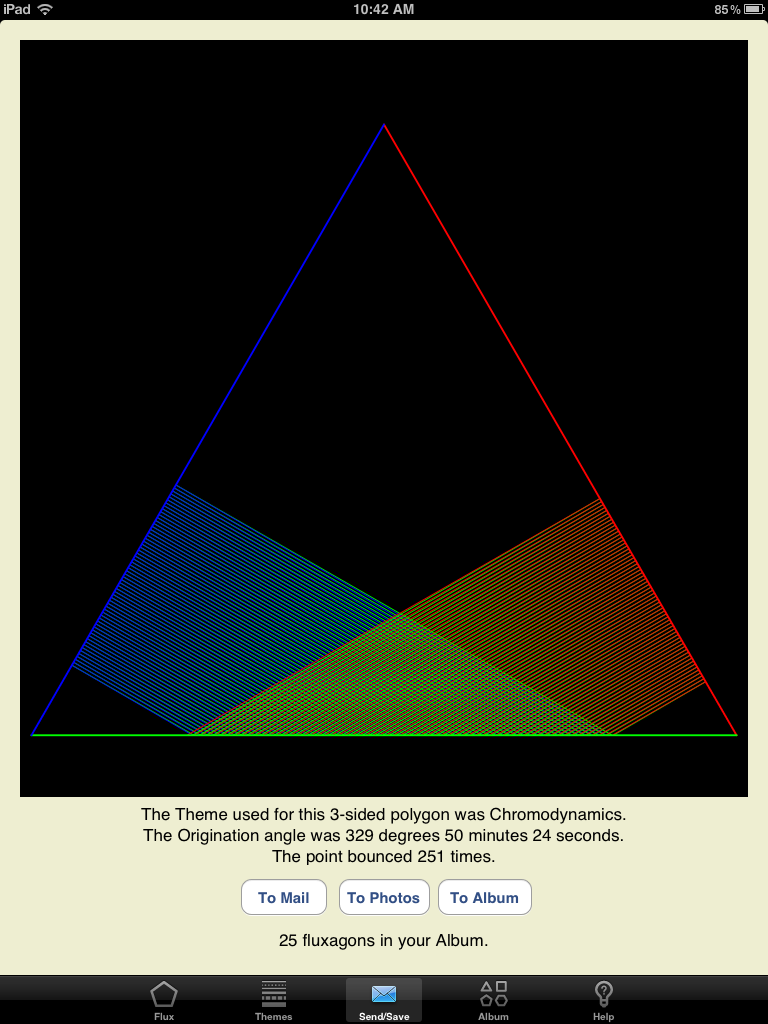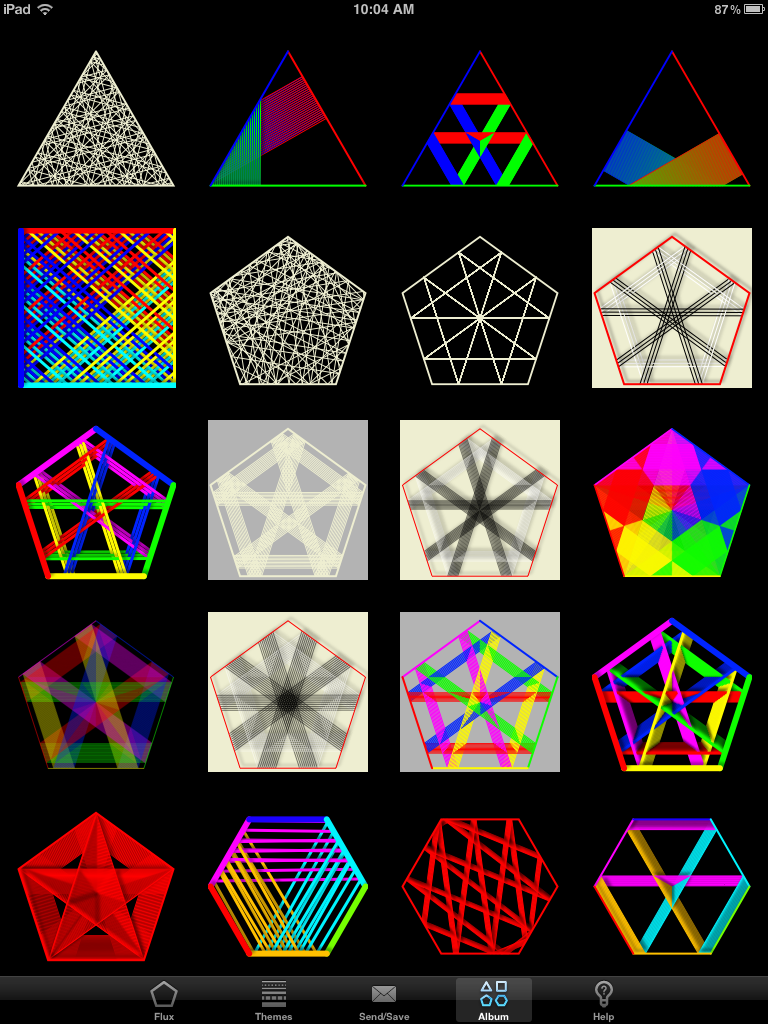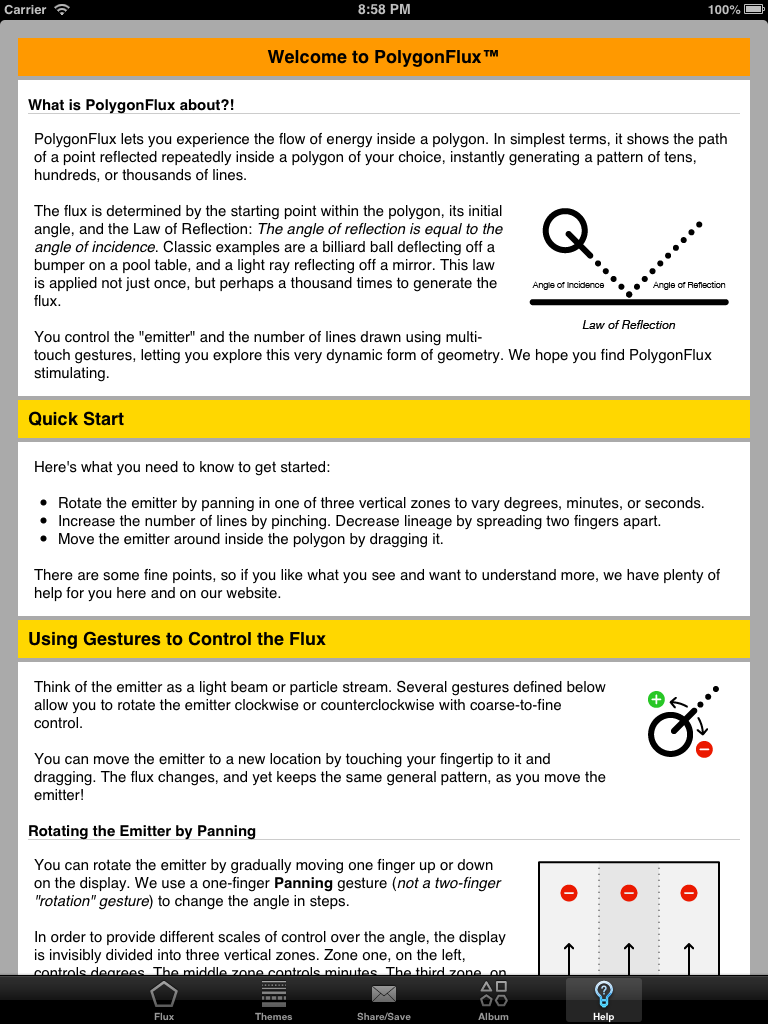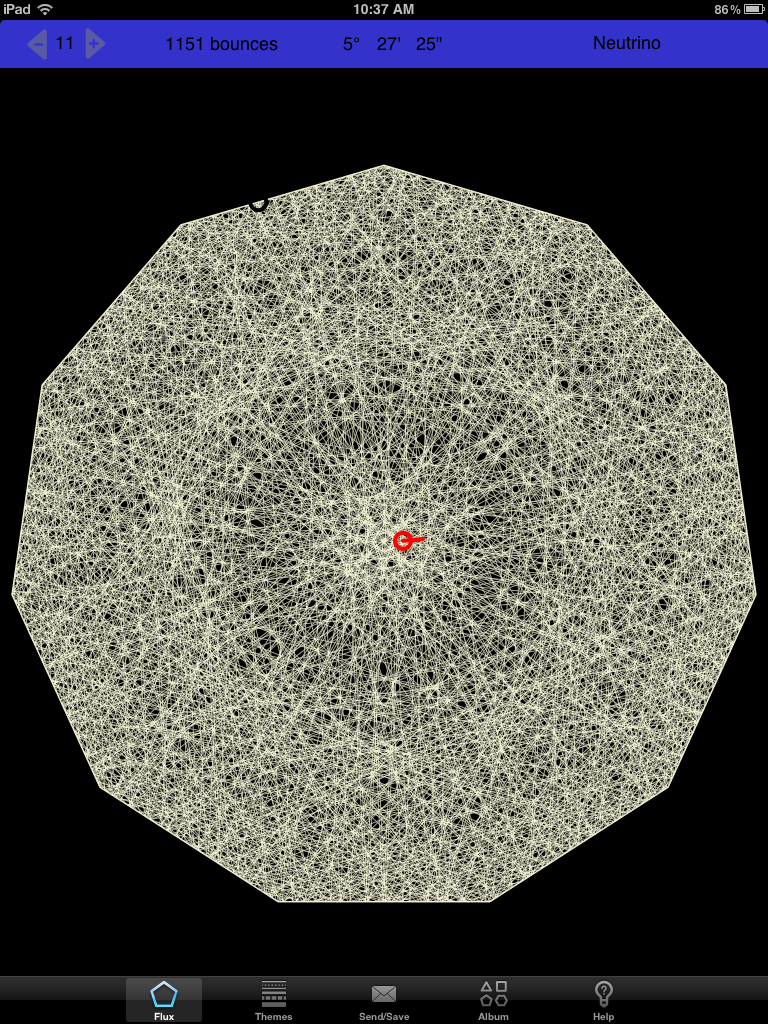PolygonFlux Screen ShotsPolygonFlux rotates to match the orientation of the iPad. |
FluxThis is the active surface. The gestures are described on our Help page.
|
ThemesThemes allow you to choose a pleasing combination of elements to apply to your Flux.
|
Send/SavePolygonFlux can send and save an image of size 768 x 768.From the Send/Save mode, you can also add the active Flux to your album of "fluxagons".
|
The AlbumPolygonFlux can have 250 "frozen" fluxagons in the scrollable Album on the device. You can energize a fluxagon by double tapping on it. A single tap pops up a medium size view where you can Energize it, or remove the fluxagon from the album.You can find out more about the Album in the Help... but what are you waiting for? Get PolygonFlux and start exploring! It would take thousands of words to describe what it can do, and frozen images don't convey the dynamic variation of Fluxagons.
|
The Individual Flux ViewThis view comes up if you single-tap on a fluxagon thumbnail in the Album.You can examine the individual fluxagon before removing it or energizing (activiating) it. (In later versions, you'll also be able to print from here.) If you double-tap on album thumbnail, you won't see this view - the fluxagon will immediately appear in the Flux tab.
|
Help!This shows just part of the Help that is built into the App. Here's a link to the complete Help Page, on the web.
|
One More FluxWe can't resist the urge to show at least one more Fluxagon.
|
|
|