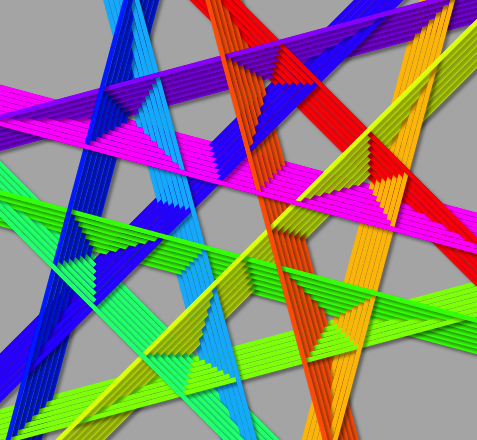More About PolygonFlux
Features
You can:
- Control the initial angle very precisely. All subsequent bounces (refections) are determined mathematically by PolygonFlux.
- Move the origination point (the emitter) around inside the polygon.
- Control the number of bounces the point will make before stopping.
- Choose the number of sides for the polygon.
- See our examples showing the same flux in different themes.
- Save a pattern you like in Photos or send it via Mail.
PolygonFlux also provides an Album where you can save 256 (384 in v1.1) Fluxagons in suspension.
Later, you can select one from the Album to energize for more experimentation.
PolygonFlux remembers the flux it was drawing (and the tab you have selected) when you turn off your device.
A Few Gestures
- Panning one finger up or down can rotate the emitter by degrees, minutes, or seconds for coarse, medium, or fine control.
- Tapping one finger can incrementally rotate the emitter.
- Touching and Dragging the emitter can move it to a new location.
- Pinching or Spreading two fingers can increase or decrease bouncing.
Actually, these are most of the gestures!
See Help for tips on how to use the interface.
The Help page is also available inside the App.
Once you have PolygonFlux, Try This!
The image below was cropped from the middle of a Fluxagon. Can you make it?
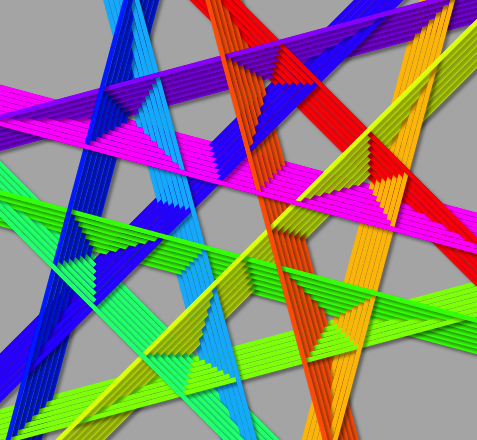
Experiment by adjusting the parameters (characteristics) of the Flux:
- Use +/- arrows at top of display to change the number of sides to 12.
- Choose Prism #2 using the Themes tab.
- Change the emitter angle by moving one finger up or down till you get lines reflecting off all 12 sides in a star pattern. Changing the emitter's angle is a very fundamental gesture that you need to know about.
- If necessary, drag the emitter to a little ways from the center with one finger.
- Adjust the number of bounces by pinching or spreading with two fingers.
- Hints: around 75°, 86 bounces!
Read more about Gestures above, and on our friendly
Help page.
Note that the emitter can be anywhere "in time" along the start of the pattern, as long as it's emitting in the "right" direction! (The direction that time is traveling.)
|